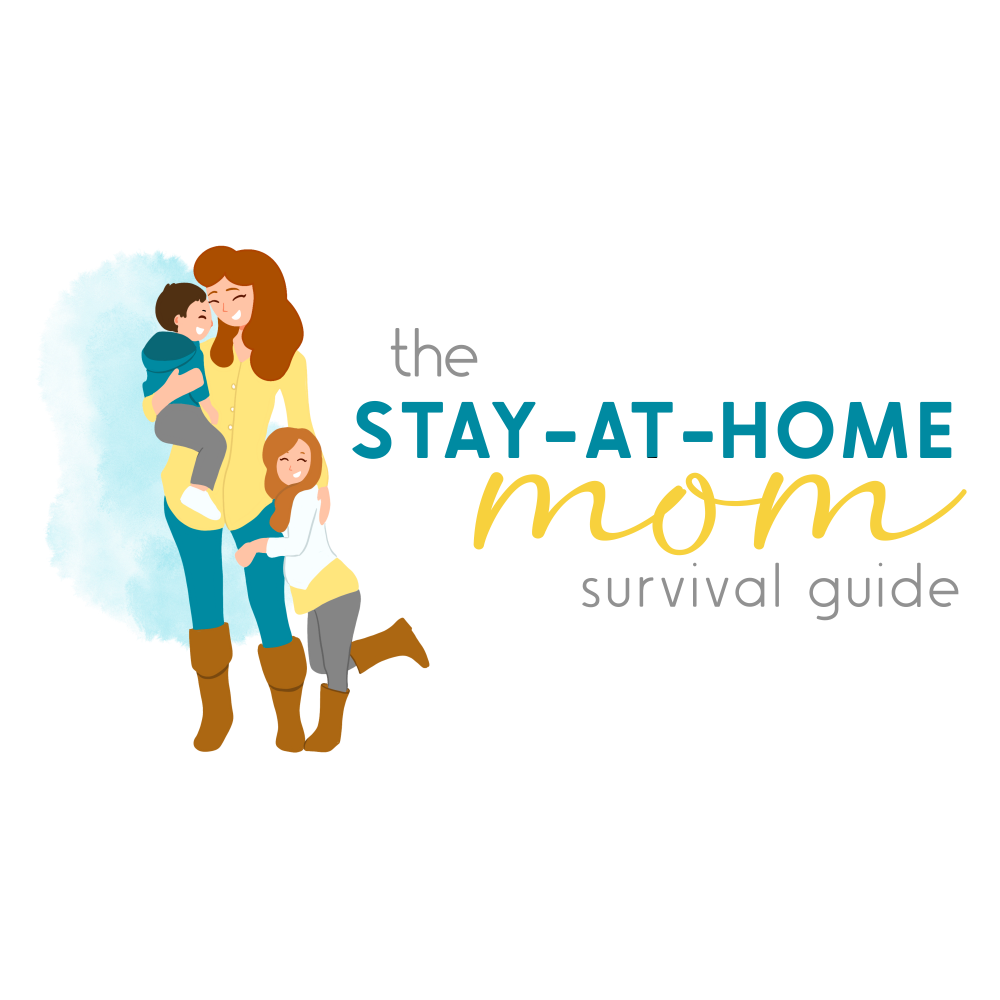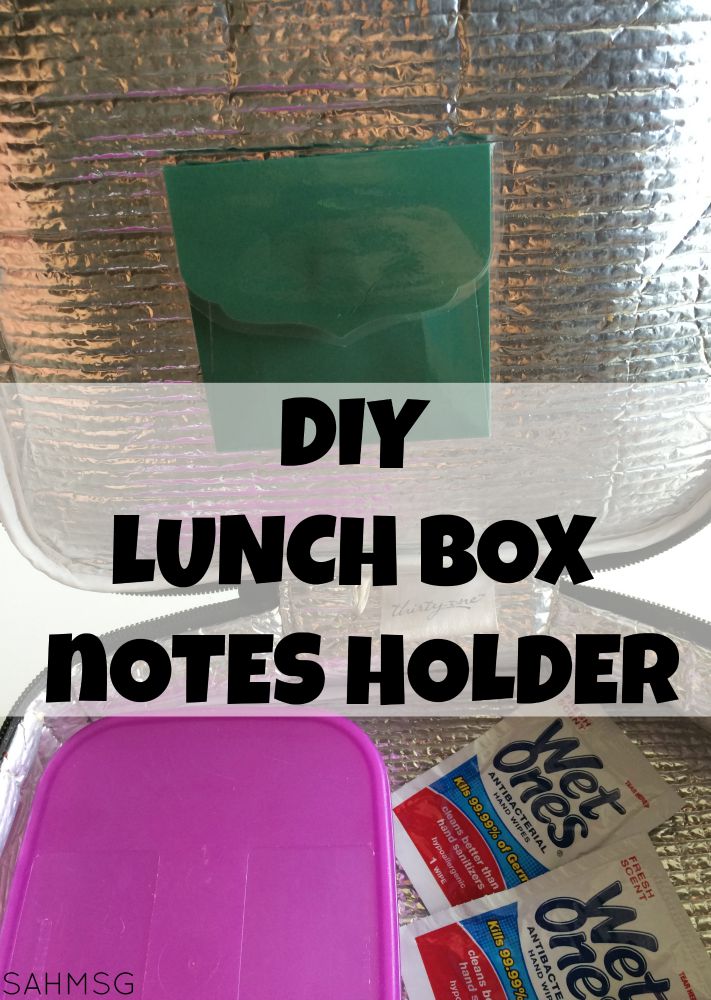These days, more and more of us are investing in internet-connected devices for our homes, such as smart lighting, heating and cooling, doors, appliances, and more.
However, one of the downsides of all this technology is that it’s not only enticing to hackers but also can increase security risks if you’re not careful.
Protect Your Smart Home from Hackers
To ensure your smart home doesn’t get compromised and put your and your children’s data, homework, projects, and finances at risk, you must be proactive and take steps to keep hackers at bay.
Pick Out Quality Brands that Focus on Security
Whether you plan to buy a smart home lighting system, an internet-connected fridge, a new smart ceiling fan, or a smart door lock, etc. for your home, it’s vital to pick out goods made by security-conscious firms.
Some brands, often the biggest ones, have been around for a long time, have a trusted name, and many resellers moving their products, which means they’re more likely to invest plenty of time and money into making their items as secure as possible.
They don’t want to lose their goodwill, so they have plenty of impetus to make secure products and keep offering security updates for them over time, too.
Change the Default Logins and Names for Devices
After you have chosen smart-home devices and brought them home, don’t just quickly set them up and leave it at that. Instead, take a little extra time to change their default settings.
Most products come with standard login details and usernames that get put on all devices within a range. The issue with this is that this information is public, and hackers easily find out about it.
In turn, they know what types of names and passwords to be on the lookout for when they scan networks in an area, and you can thus be at a higher risk of a cyberattack. You’ll better protect your devices and home if you change the login information ASAP to something hackers won’t be able to crack.
Utilize Security Software and Firewalls
Next, protect your smart home with quality security software. Use this on all your computers, tablets, smartphones, etc., you use to log in to and control smart-home applications. Cybercriminals often break into one device that isn’t protected correctly and then use this access to find their way into other systems.
If you can keep them out of your other gear, your smart-home items will be much safer.
Choose comprehensive home security products that protect against numerous cyber threats, such as viruses, spam, spyware, ransomware, and other malware. The tech should protect your privacy when you browse or buy online and send you real-time alerts to any security issues, too.
Plus, it’s worth utilizing the firewalls already pre-installed on your computers. These protections add an extra layer of security and work to stop hackers from using an internet connection to break in.
Use Proper Passwords
Also, be wise about the passwords you use on your gear. As mentioned above, choose strong passwords for your smart-home devices and hard-to-crack codes for your computers, smartphones, tablets, and Wi-Fi modem. If hackers can’t get access to these systems, they’ll find it much harder to break into your smart-home gear.
Quality passwords are at least eight characters long and consist of symbols, upper-case and lower-case letters, and numbers. They should also be different across different logins and updated every so often to be more secure.
Plus, don’t use codes that relate to any information cybercriminals could find publicly, such as your birthday, pet or children’s names, email or home address, phone number, etc.

Keep Software Up to Date
Lastly, don’t forget to update all software as new versions become available. This applies to the software on your smart-home products and your computer, tablet, and smartphone operating systems, applications, browsers, games, plugins, and the like.
If you don’t install updates when they become available, you leave yourself more open to the risk of a hacker attack. This is because developers often encounter security gaps in their programs over time and plug them, releasing new versions that fix the issue. If you run old software, these openings for cybercriminals remain.
It’s wise to set up automatic updates on all your products so you don’t risk forgetting to run them manually and giving cybercriminals a potential way into your systems.
While you can’t achieve 100 percent protection from attacks on your smart home, you can lessen the risk substantially by following all the tips above.
Do you have any recommendations for protecting your home from hackers? Any recommendations to try? Leave a comment below to share your experiences.