
{Guest Post}
We live in a world that’s more connected than ever before. It’s incredible to think that just 20 years ago Google had only just been founded. Facebook and YouTube were still just ideas. The smartphones we can’t live without today didn’t even exist.
Statistics on Tech and Kids
Technology has brought some incredible advances and wonders into our world. But there’s also a growing understanding of its consequences.
This is a sponsored post. Please view my disclosure for more info.
Consider the following statistics on kids and technology:
- 53% of kids in the US today have a smartphone by the age of 11 (Common Sense Media)
- Kids between the ages of 5-8 spend over 3 hrs/day on a screen (Common Sense Media)
- 82% of parents say they are concerned about their kids’ screen time (Parents Together Action)
- Reports of child online exploitation have risen dramatically since the start of the coronavirus pandemic (WSJ)
- Numerous recent studies suggest strong correlation between social media usage, screen time, and increased risk of depression in adolescents (ABC News)
This is just the tip of the iceberg as a growing body of research is emerging. It is raising alarm among parents, educators, health experts and activists alike.
As powerful a force as technology can be to empower, connect and educate, it can also have powerfully negative consequences.
More than ever, parents are grappling with the realities of our digital age. They are learning how to safely raise kids in a screen saturated world.
What do parents need to know about internet safety today?
What are the best ways to help families develop good web habits?
Here is a list of the most important web safety tips to help families protect kids online.

Web Safety Tips for Parents
Set limits for computer usage
For any parents who have walked this road before, you know setting “computer time” limits can be a battle. Having a set time that kids can use the computer for both personal and educational purposes can help to create consistency for kids while allowing you to set boundaries.
It’s also key to pair screen time limits with other priorities so kids understand what’s most important – and to show flexibility when those priorities change.
If your child is using the computer to access quality content and learning materials, it may be appropriate to extend the time they use the computer. Additionally, setting limits for internet could vary based on the age of the child and their computer knowledge.
These kinds of approaches can help kids learn to see screens as tools and that time with them is earned through maturity.
Keep computers in the home within common areas
Location matters when it comes to creating healthy web habits. Place computers used by children in a visible location in a common room.
This helps to create a sense of accountability and makes it easier for parents to stay engaged. Experts increasingly recommend that you avoid placing a computer in your child’s room. Unmonitored screen time at early ages creates a host of potential issues. There is an increased likelihood of exposure to explicit content, not to mention the potential for overuse.
If you do allow them to use a computer in their room, consider getting a laptop so that they can easily change locations and spend a limited amount of time by themselves. Whatever you do, look for ways to have a “training wheels” approach to computers so kids can learn in steps.

Improve your internet and computer literacy
It’s a fact that adults are at a disadvantage compared to kids when it comes to learning about technology and the internet (What does this button even DO? Where did that file go??). Today’s kids and teens are known as digital natives. They were born in a millennium where computers have always existed.
It may seem counterintuitive to parents who want to limit kids digital exposure. But, a key element of helping kids develop healthy digital habits is for parents to stay informed.
While you don’t have to be a tech expert, strive to keep pace with your child’s ever-expanding tech knowledge. Learn more about the internet and different platforms, such as TikTok, Discord, Instagram, and other social media.
There are no shortage of online resources to help get you started. Don’t forget to discuss with other parents their challenges and wins. The more you know, the better you can guide your kids in online matters.
Go online with your children
Browsing the web as a family both for educational and entertainment purposes is important for online child safety. As screens have become a constant in our world, it’s more important than ever for parents to model what good screen and digital activity looks like.
Parents that spend intentional time on the internet with their kids make it easier to both teach and monitor to help build confidence for the whole family.
Your children will also approach you with problems that need solving online when you show interest and engagement. This makes online activity an opportunity for interaction, not isolation. For example, consider making time to help with homework online as a way of bonding between you and your child while ensuring they are safe online.
Educate your child about online dangers
The fact is that the online world has never been more dangerous. Parents realize now more than ever that some online time is essential to learning and even some social development.
At the same time, children also need to understand the dangers they may face online and the steps they can take to avoid becoming a victim. Take time and have a discussion with your kids about internet dangers and best practices.
The most important thing of all is simply to be engaged with your kids in an ongoing conversation about safety and how to be wise online.

Parents should also consider ways to give your kids a safe onramp to internet activity. Using family safety tools like parental controls or introducing tech in steps with kids smart watches can be a great way to make education about the internet safe and incremental.

Invest in online parental controls
If you think about it, we have safe onramps for most things – car safety seats, training wheels for bikes, drivers ed for teens. But that’s often not the case with the internet and technology. Parents need to have some control over internet use in the home and exercise it when necessary for the safety of their children.
This is a critical part of helping guide and train your kids about what safety in the digital world means. Tools that allow parents to block some websites, filter information, and monitor their child’s use when online are important to consider for any household.
Talk to your internet provider to learn about the parental control tools available and learn how to use them effectively.
Web Safety is a Family Goal
Ultimately, online child safety is a team effort between parents and kids. Best practices involve consistent messages and rules, clear communication, and lots of engagement.
Families that actively engage with the “need to” and “how to” of online safety will be better equipped to enjoy the wonders our digital world can offer. This will help give parents the peace of mind they need.
What ways do you teach your child web safety tips? What limits do you have in place?

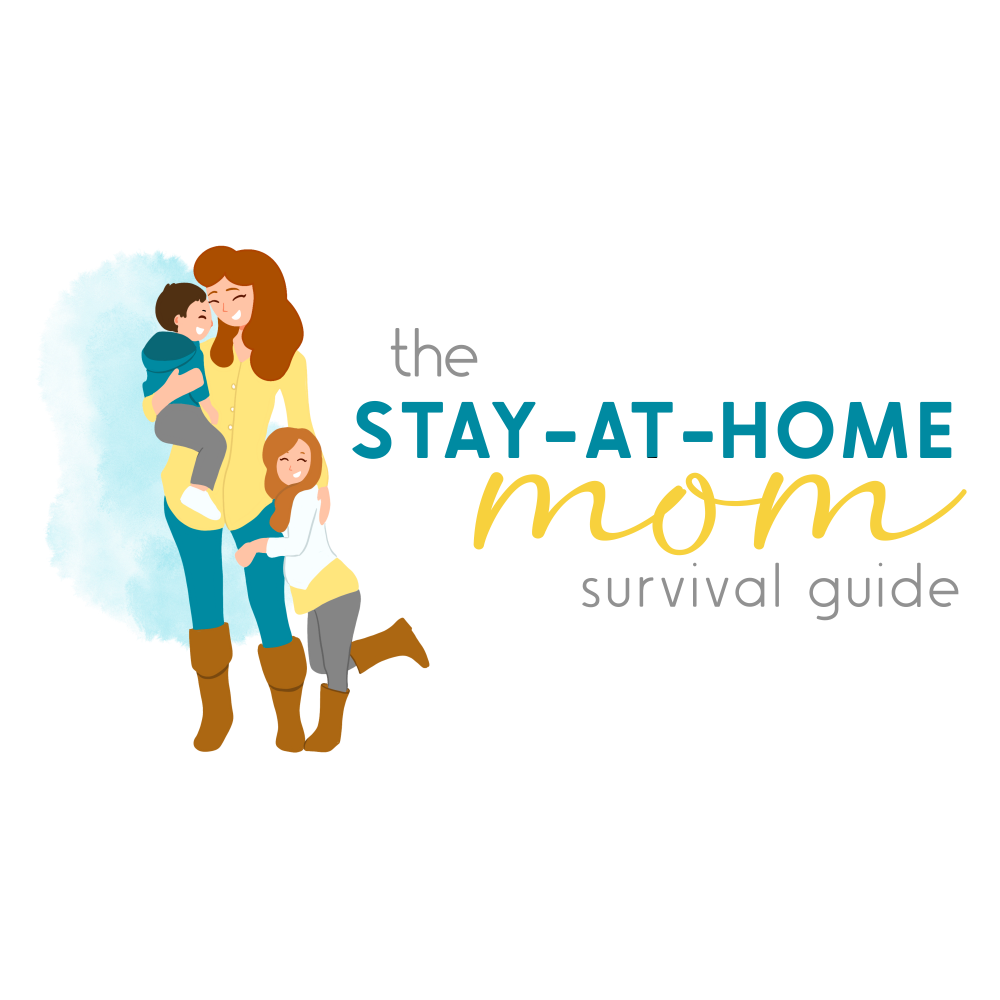

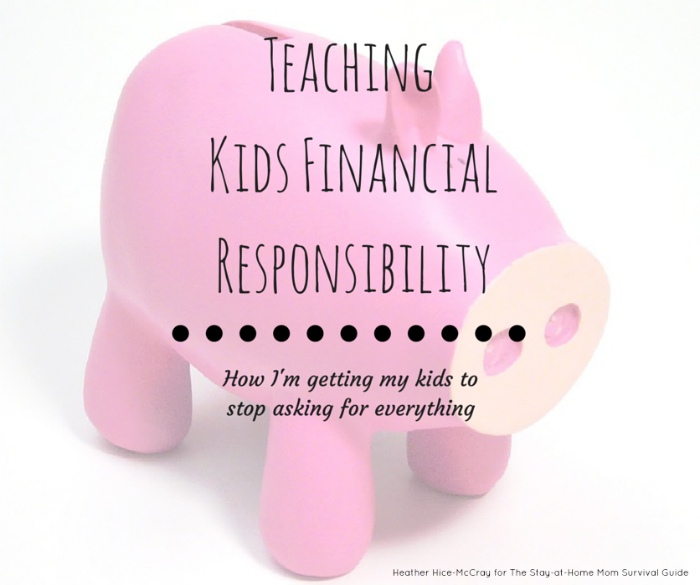
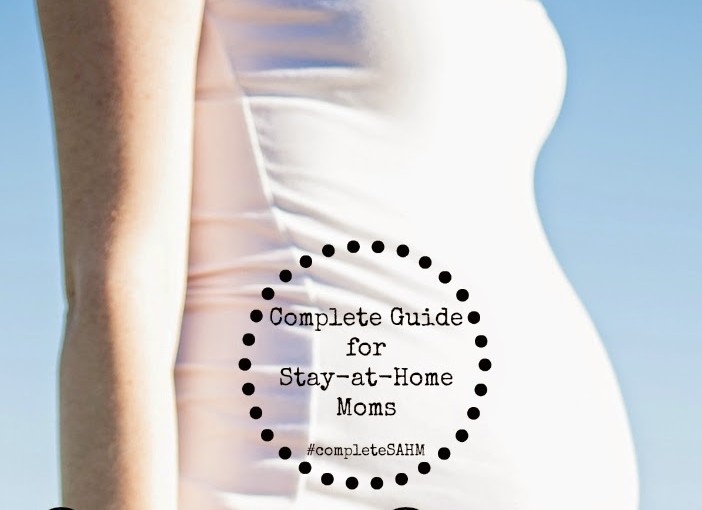



Excellent ! I personally like your blog and waiting for more articles like this
Thanks so much!
Put more related information and keep posting new blogs and articles like this one, wish you all the best for your new upcoming articles.
Thanks!
Excellent ! I personally like your blog and waiting for more articles like this
Thank you so much.
We are currently not secure on any online platform. Hackers play with your information all the time. They can hack anyone’s data at any moment. So we should make all types of accounts more secure. At the same time be aware of children.
I really want to know more about blog can you write more blog like this .
I check your blog every day and try to learn something from your blog. Thank you and waiting for your new post.
Awe thank you 🙂
I check your blog every day and try to learn something from your blog. Thank you and waiting for your new post.
Thank you for this. We must protect our children at all costs so, I set a web search control and the limited site they can use. my anxiety goes through the roof when my kids are on the internet, so I had to do what I had to do.
I agree, John!